|
|
How to copy DVD to DVD or DVD to ISO with BlazeVideo DVD CopyBlazeVideo DVD Copy enables you to copy DVD to a blank DVD disc easily: DVD to DVD, DVD5 to DVD5, DVD9 to DVD9, compress DVD9 to DVD5, split DVD9 to 2 DVD5, etc. The following guide will show you how to copy DVD with BlazeVideo DVD Copy: Step 1. Load DVD disc.Free download BlazeVideo DVD Copy and install it on your computer. Insert your DVD disc into DVD drive. BlazeVideo DVD Copy will auto read your DVD disc and display its movie info on its interface: Step 2. Do more settings and choose output format.Choose your temporary saving folder by click Step 3. Choose your proper copy mode as your request.
BlazeVideo DVD Copy enables you to copy your original DVD onto various DVD discs of different sizes by its amazing 4 copy modes for choice: Step 4. Select audio and subtitles.Uncheck to select audio and subtitles in "Audio Selection" and "Subtitle Selection" respectively for your copied DVD. Step 5. Start to copy DVD.After completing settings above, now it is time to copy DVD by pressing Other overview on BlazeVideo DVD Copy:
|
If you can’t find what you want here, please contact us. We'd love to hear from you or your friends. Please send an email to:
support@blazevideo.com We will reply you in 24-72 hours. Please contact us again after 72 hours without response. Search Help:
Help with other products
|

 in "Target" option, drop down to select "DVD" or "DVD Image (ISO)"in "Copy as" option and then choose your output blank DVD disc size:
in "Target" option, drop down to select "DVD" or "DVD Image (ISO)"in "Copy as" option and then choose your output blank DVD disc size: 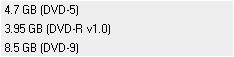 .
. to DVD or convert DVD to ISO.
to DVD or convert DVD to ISO. : watch your original DVD movie by double clicking the chosen chapter or the whole movie.
: watch your original DVD movie by double clicking the chosen chapter or the whole movie. : display your video size and quality for output copied DVD. If the video quality is less than 50%, BlazeVideo DVD Copy will refuse to copy DVD to protect your DVD copy quality.
: display your video size and quality for output copied DVD. If the video quality is less than 50%, BlazeVideo DVD Copy will refuse to copy DVD to protect your DVD copy quality.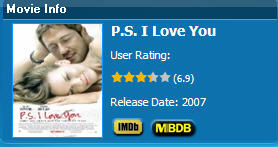 : show your movie info like name, publisher, release year, internet rating and access to Movie Backup Database (MBDB).
: show your movie info like name, publisher, release year, internet rating and access to Movie Backup Database (MBDB).