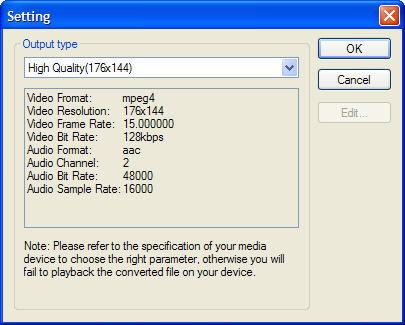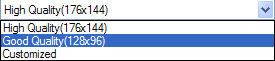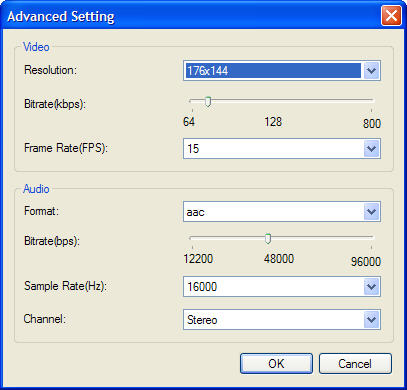|
|
SettingsThe setting button Click
Please follow the screen tip to refer to your media device's specification first, then drop-down select the right output type.
Customized Setting:You can also customize the output file, just select "Customized" in the drop-down list, then click "Edit" to popup below box:
Here you can freely set audio and video parameters of the output file. |
If you can’t find what you want here, please contact us. We'd love to hear from you or your friends. Please send an email to:
support@blazevideo.com We will reply you in 24-72 hours. Please contact us again after 72 hours without response. Search Help:
Help with other products
|