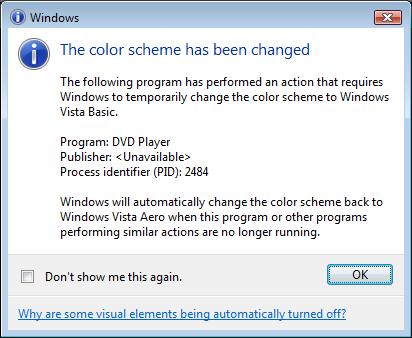|
|
Trouble Shootings
Send Error Report:Please go to Start->All Programs->BlazeVideo DVD to iPod Converter->Send Error Report, just one click you will directly send error report to us, our developer will check your log file and fix your problem as soon as possible. If no local mail client installed on your PC, you can not directly send the error report, please go toBlazeVideo DVD to iPod Converter installation folder, locate all the ".log" files and zip these files, then send it to us as attachment. Preview Problem:1. Preview DVD under Windows 98: you may not be allowed to adjust volume, drag and drop to seek special moment to preview. 2. Preview DVD under Windows Vista: a message shown as "Message 1" will popup, click the message to futher popup dialog box shown as "Message 2", click "OK", your color scheme will be temporarily changed to Windows Vista Basic when previewing DVD, and Windows will auto resume the original color scheme after you stop previewing DVD. If don't want to see this message again, just select "Don't show me this again" box before clicking "OK". Message 1
Message 2 |
If you can’t find what you want here, please contact us. We'd love to hear from you or your friends. Please sendan email to:
support@blazevideo.com We will reply you in 24-72 hours.Please contact us again after 72 hours without response. Search Help:
Help with other products
|