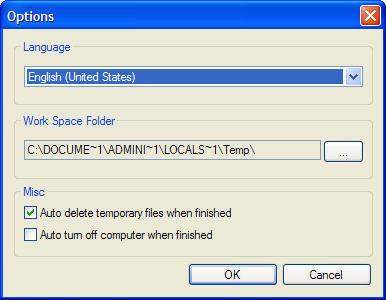|
|
|
Options
Click Options icon  , you will open “Options” dialog box to set interface language, specify work space folder and perform other advanced setting as your requirements. , you will open “Options” dialog box to set interface language, specify work space folder and perform other advanced setting as your requirements.
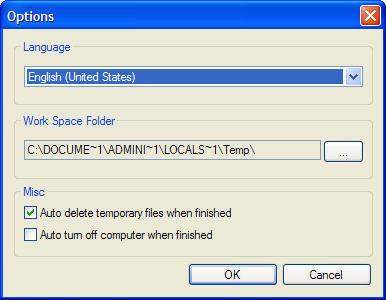
- Select Language
There are multiple language interfaces available for your choice. Drop-down click this option to select your desired language.
- Specify Work Space Folder
BlazeVideo DVD to PSP Converter needs a temporary work space on your hard disk when converting DVD movie. The default work space folder is your system Temp folder, also you can change it to your other desired folders.
Tip: Please check the available disk space first to make sure that there is enough space, If BlazeVideo DVD to PSP Converter reports that there is not enough space, please empty the recycle bin, delete some temporary files or specify folders on the other disk with large enough space.
- Misc: Here you can perform other advanced setting.
Auto delete temporary files when finished: select this option, the temporary files will be automatically removed from your computer after converting process completed.
Auto turn off computer when finished: select this option, your computer will be automatically shut off after converting process completed.
|
|
Search Help:
Help with other products
|