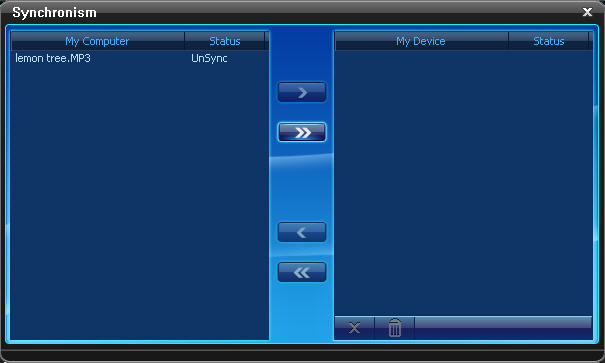|
|
Sync to PSPThe newly added feature enables you to easily multimedia files to your Sony PSP. Since you connect your mobile device to the computer, BlazeVideo PSP Video Converter will automatically set Sony PSP device as the Target, then you can directly burn the movie to your PSP. Please follow below steps to Synchronize to your Sony PSP.
|
If you can’t find what you want here, please contact us. We'd love to hear from you or your friends. Please send an email to:
support@blazevideo.com We will reply you in 24-72 hours. Please contact us again after 72 hours without response. Search Help:
Help with other products
|