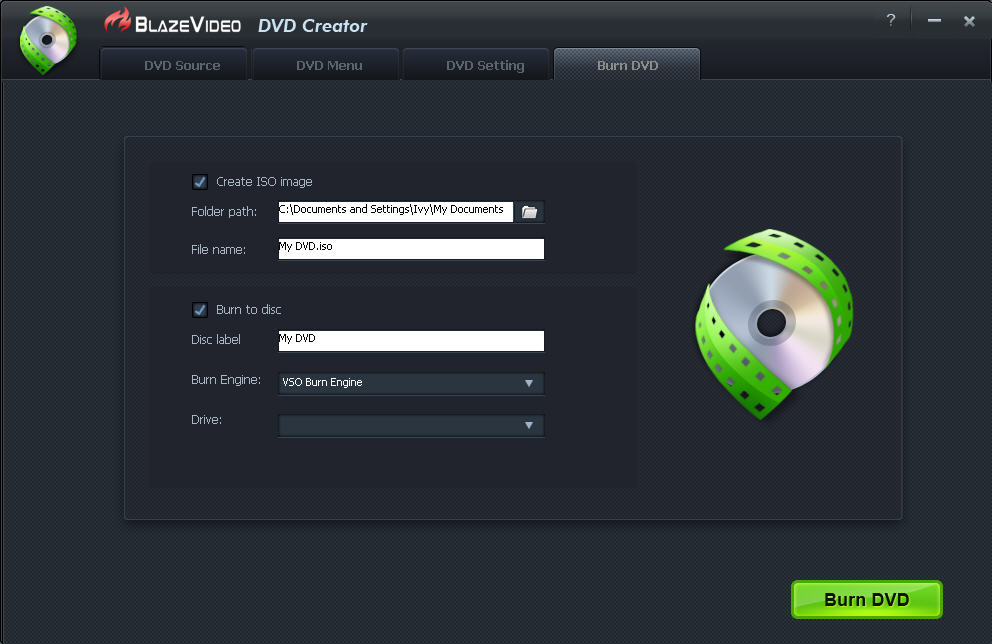|
|
How to Burn Videos to DVDNow you can burn any videos including download videos or home videos to DVD for playback on any virtually DVD player software or portable device. Here are some easy steps to burn any video (including HD video) in AVI, MKV, WMV, MP4 and more to DVD disc. Step 1 Add videos for burningInstall BlazeVideo DVD Creator onto your Windows computer, and run it. Click the Useful buttons:
Step 2 Choose a menu.Click Tip: 1. You can personalize your selected menu template by editing the background music and background picture. 2. Click Step 3 Do More settings on DVD movieClick on the Step 4 Start to burnClick on the |
If you can’t find what you want here, please contact us. We'd love to hear from you or your friends. Please send an email to:
support@blazevideo.com We will reply you in 24-72 hours. Please contact us again after 72 hours without response. Search Help:
Help with other products
|