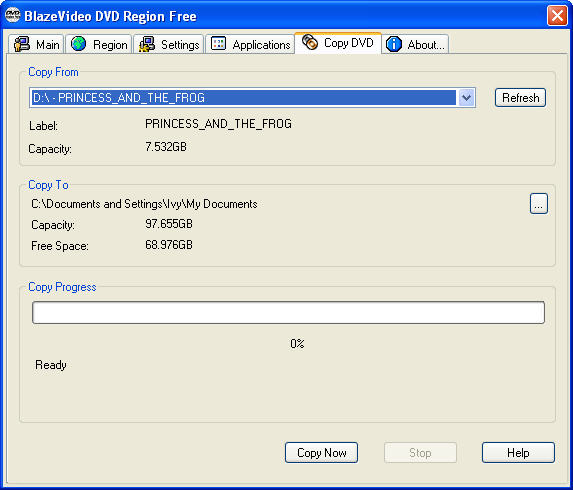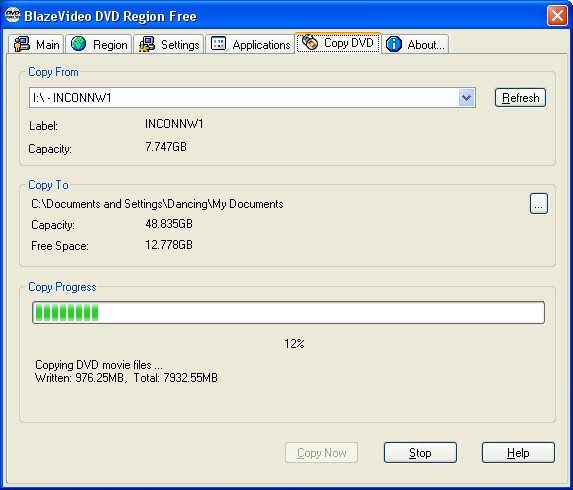|
|
How to Rip DVD to Hard DriveBlazeVideo DVD Region Free is not a smart DVD encrypter program, but also a DVD ripper to convert DVD to hard drive. Thus users y can watch DVD movie directly on their computer with virtually any DVD player software like DVD X Player, PowerDVD, WinDVD, etc., or burn to a new DVD disc without any DVD restrictions or protections.. Guide: How to Rip DVD to Hard DriveStep 1: Open this DVD Ripper:Double click on the icon of BlazeVideo DVD Region Free to run the software, and then click on the "Copy DVD" tab, you will open switch to the Copy DVD window:
Step 2: Load DVD movie onto this DVD to Hard Drive ripperInsert your DVD movie into the DVD drive, your DVD movie will be loaded automatically.: Step 3. Select output folder .Click on the Step 4. Rip DVD to Hard Drive.Click on the
|
If you can’t find what you want here, please contact us. We'd love to hear from you or your friends. Please send an email to:
support@blazevideo.com We will reply you in 24-72 hours. Please contact us again after 72 hours without response. Search Help:
Help with other products
|