|
|
BlazeVideo DVD Studio User GuideBlazeVideo DVD Studio provides with all-in-one video & DVD solution for playback, ripping, burning, creating and more with 4 powerful tools included: BlazeDVD, BlazeVideo DVD Copy, BlazeVideo DVD Creator and Music DVD Creator. Overview:Let's get a general idea on the main interface of BlazeVideo DVD Studio: Smart Buttons:
Working Area
Quick Launches:
Full GuidesBlazeDVD help: Click here to open the online help of BlazeDVD BlazeVideo DVD Copy help: Click here to open the online help of BlazeVideo DVD Copy. BlazeVideo DVD Creator help: Click here to open the online help of BlazeVideo DVD Creator. Music DVD Creator help: Click here to open the online help of Music DVD Creator. |
If you can’t find what you want here, please contact us. We'd love to hear from you or your friends. Please send an email to:
support@blazevideo.com We will reply you in 24-72 hours. Please contact us again after 72 hours without response. Search Help:
Help with other products
|

 : Click to switch our DVD player software BlazeDVD.
: Click to switch our DVD player software BlazeDVD.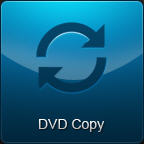 : Click to switch our DVD copy/backup software BlazeVideo DVD Copy.
: Click to switch our DVD copy/backup software BlazeVideo DVD Copy. : Click to switch our video to DVD creator software BlazeVideo DVD Creator.
: Click to switch our video to DVD creator software BlazeVideo DVD Creator. : Click to switch to music to DVD authoring software Music DVD Creator.
: Click to switch to music to DVD authoring software Music DVD Creator.