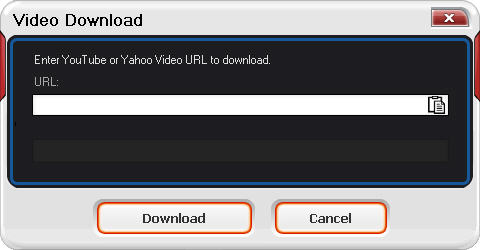|
|
Merge: BlazeVideo iPod Video Converter lets you merge several videos into one for iPod. You can also add credits and title on the merged movie.Step 1. Click Click Tip 1. You can add title and credits here on your merged movie. Step 2. Click Step 3. Convert merged movie in iPod format. Click YouTube Download: BlazeVideo iPod Video Converter supports to download videos from YouTube and Yahoo! and convert them for iPod.Step 1. Click
Step 2. Paste your video URL from YouTube or Yahoo! and click "Download" button. BlazeVideo iPod Video Converter will begin to download your video to your specified location. Step 3. Click |
If you can’t find what you want here, please contact us. We'd love to hear from you or your friends. Please send an email to:
support@blazevideo.com We will reply you in 24-72 hours. Please contact us again after 72 hours without response. Search Help:
Help with other products
|
 to go to Merge box.
to go to Merge box.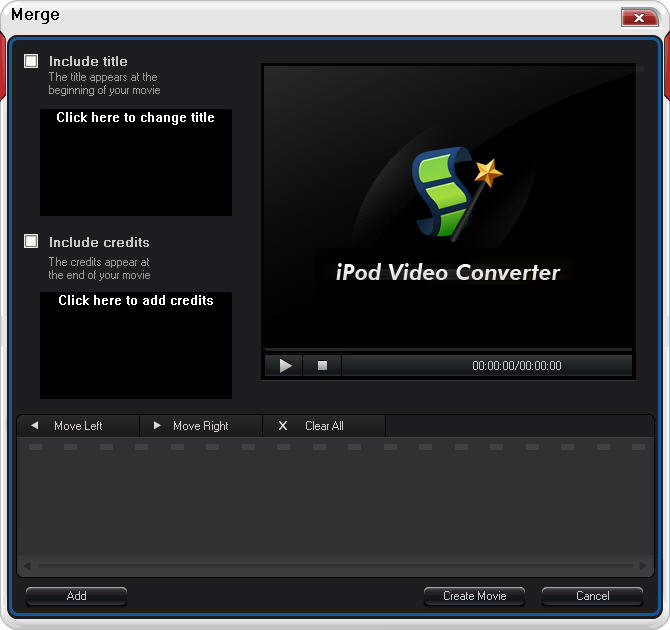
 to convert merged movie into MP4 for iPod.
to convert merged movie into MP4 for iPod. to show Video Download box:
to show Video Download box: