|
|
YouTube and Yahoo! Video file downloader, Photo SlideshowBesides the amazing functions mentioned in article 1 and article 2, Video Magic can also support to download video files from popular websites such as YouTube and Yahoo! and convert the downloaded FLV files into AVI, ASF, MP4, 3GP and proper formats supported by Apple iPad, iPhone, iPod, BlackBerry and Sony PSP. With Video Magic you can also create entertaining photo slideshow you can watch on your PC and portable devices. 1. YouTube Downloader: One click to download your favorite video files from YouTube and Yahoo!. (Available in Video Magic Free, Video Magic Professional and Video Magic Ultimate. But you are allowed to get 15min output video files only in Video Magic Free. )Step 1: Click
Step 2: Enter the video URL from YouTube or Yahoo!, the click 2. Slideshow: Create your favorite photos as Slideshow. (Available Video Magic Ultimate only. )Step 1. Click
Step 2. Click |
If you can’t find what you want here, please contact us. We'd love to hear from you or your friends. Please send an email to:
support@blazevideo.com We will reply you in 24-72 hours. Please contact us again after 72 hours without response. Search Help:
Help with other products
|
 to show Video Download box as below:
to show Video Download box as below: 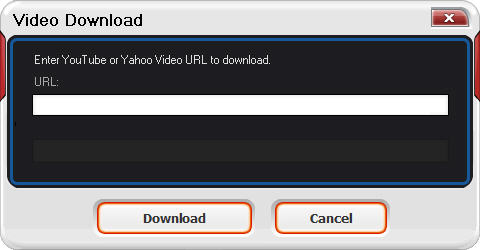
 or Edit on the toolbar and select Slideshow option from the drop-down list:
or Edit on the toolbar and select Slideshow option from the drop-down list:
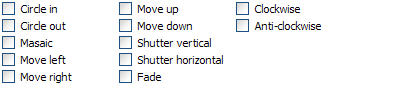 : 12 Effects for choice.
: 12 Effects for choice.