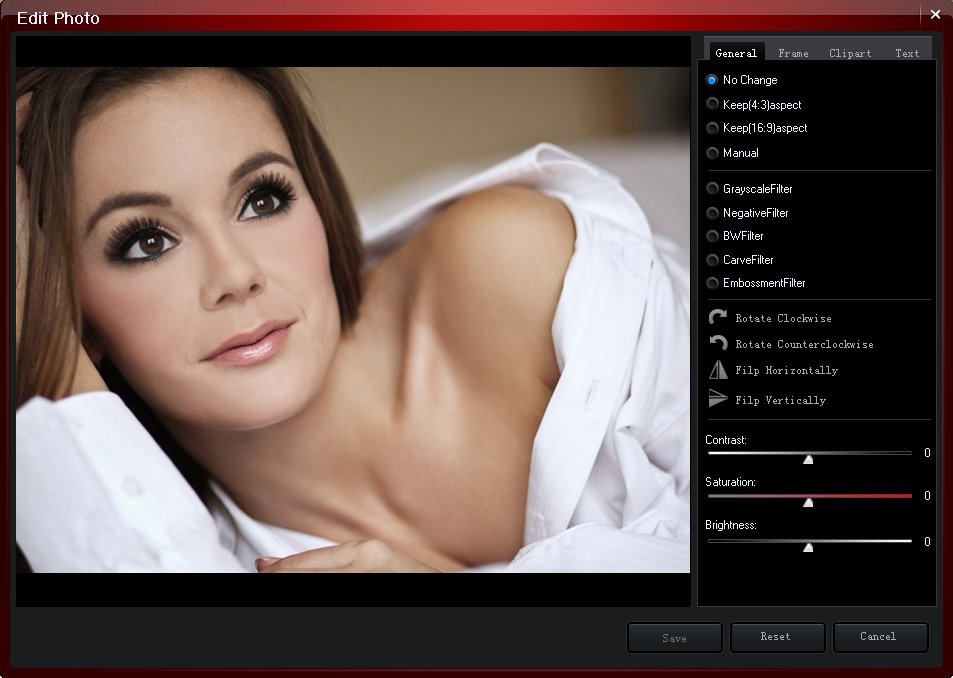|
|
SmartShow supports to edit your photo items with various effects. We will introduce how to edit photo items clearly. Select and edit ImageStep 1. Click on “Media ”tab on the main interface, select a picture and then drag it into the box for image. You could select many pictures at one time and drag them into the storyboard. Step 2. First check the image, click on “Edit” button, then you could adjust image aspect, style, brightness, contrast and saturation to the suitable status. You could also flip and rotate your picture to the preferred spot. Then click on “Save” button to save all the changes. Tips:
|
If you can’t find what you want here, please contact us. We'd love to hear from you or your friends. Please send an email to:
support@blazevideo.com We will reply you in 24-72 hours. Please contact us again after 72 hours without response. Search Help:
Help with other products
|