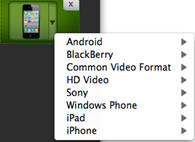|
|
How to convert video to portable devices by BlazeVideo Video Converter for MacSummary:BlazeVideo Video Converter for Mac offers an ultimate video conversion solution in Mac OS. With BlazeVideo Video Converter for Mac, you can easily convert all common video formats into the proper formats that are playable on most popular portable devices like Apple iPad, iPhone, iPod, BlackBerry ,Sony family, Android cell phones. Upgrade to BlazeVideo Video Converter for Mac Pro version, you will enjoy more amazing features. BlazeVideo Video Converter for Mac supports to convert DVD into various video formats, as well as cut out loved video or DVD clips for better viewing on iPad/iPhone/iPod/BlackBerry or more. Here we take video conversion as an example:Step 1. Add Videos.Choose any of the followings to add video(s) that you want to convert to BlazeVideo Video Converter for Mac: a. Directly drag your video files into the main interface of BlazeVideo Video Converter for Mac b. Click the "add" button c. Go to "File" in above menu bar and select "Add File(s)..." to choose the videos you want to convert
Step 2. Select your output device or output video format.Choose any of the followings to select the output device where you want to play your video: a. Select any specified device in the device list of BlazeVideo Video Converter for Mac and drop down to choose your proper device model:
Note: BlazeVideo Video Converter for Mac supports all families of portable devices above. See details below: iPhone: iPhone, iPhone 3G, iPhone 3GS, iPhone4, iPhone4 HD iPad & iPod: iPad, iPad HD, iPad2, iPod Classic, iPod Nano, iPod Shuffle, iPod Touch, iPod Touch4, iPod Touch4 HD Android: Android, Android(320x240), Android(480x320),Android(8000x480),Android(854x480),HTC G2 Magic, HTC Hero, HTC Tatto, Motorola GLIQ, Motorola Droid, Nexus One, SamSung Galaxy S, SamSung i7500, Sony: Other Equipment: b. Left click
Step 3. Set output path.Click Step 4. to convert video for your proper device.Click After video conversion finished, click Note: BlazeVideo Video Converter for Mac also offers an easy way to send your converted files for Apple iPhone, iPod and iPad onto iTunes directly. After your successful video conversion for iPhone, iPad or iPod, uncheck |
If you can’t find what you want here, please contact us. We'd love to hear from you or your friends. Please send an email to:
support@blazevideo.com We will reply you in 24-72 hours. Please contact us again after 72 hours without response. Search Help:
Help with other products
|

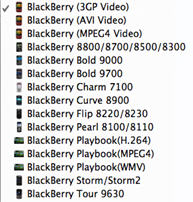
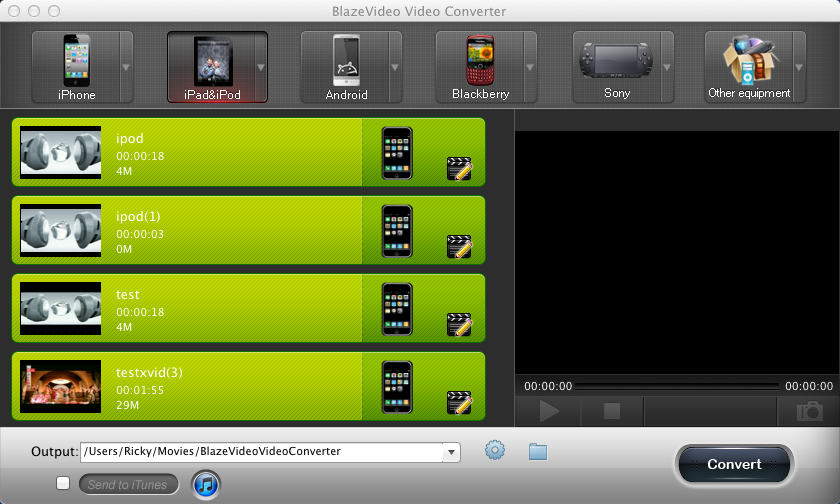

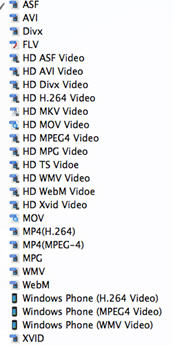
 to turn to tab below to choose your output device:
to turn to tab below to choose your output device: