|
|
How to convert videos into various formats by BlazeVideo Video EditorIn additions of the outstanding video editing features, BlazeVideo Video Editor also can work as an excellent video converter to convert almost all video formats into various formats supported by popular portable devices like iPad/iPhone/iPod/HTC/BlackBerry/Archos/Nokia and more. Step 1: Drop down File on above menu and choose Open to select the video file you want to convert: Step 2: Choose output video format. Drop down "Profile" to choose the output format.
Apple: iPad, iPad 2, iPad HD, iPhone, iPhone 3G, iPhone 3GS, iPhone 4, iPhone 4 HD, iPod, iPod Touch, iPod Touch 4, iPod Touch 4 HD,iPod nano, iPod Classic, iPod Shuffle. Step 3. Click |
If you can’t find what you want here, please contact us. We'd love to hear from you or your friends. Please send an email to:
support@blazevideo.com We will reply you in 24-72 hours. Please contact us again after 72 hours without response. Search Help:
Help with other products
|

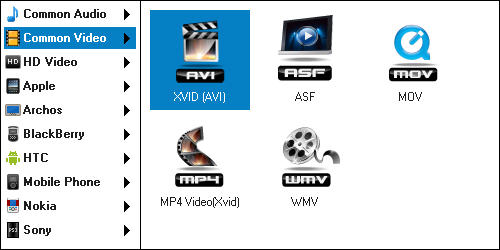
 , name your output video if needed, choose its save folder, wait few seconds till it's done.
, name your output video if needed, choose its save folder, wait few seconds till it's done.