|
|
AppearanceThe main interface of VideoFlick is consisted of 4 sections as below:
File: Click to open desired video or photo folders or exit VideoFlick.
Edit: Click to access quick launch: Merge, Edit, Snapshot, Clip and Convert.
Share: Click to access quick launch: Online Share, Email and Greeting Cards .
Create: Click to access quick launch: Slideshow DVD, Burn To CD, Html Photo Album.
Tools: Click to open option box. Here you can select your desired user interface language and set the File Save Path.
Help: Click to open help files, check current upgrade and know more about our company.
|
If you can’t find what you want here, please contact us. We'd love to hear from you or your friends. Please send an email to:
support@blazevideo.com We will reply you in 24-72 hours. Please contact us again after 72 hours without response. Search Help:
Help with other products
|
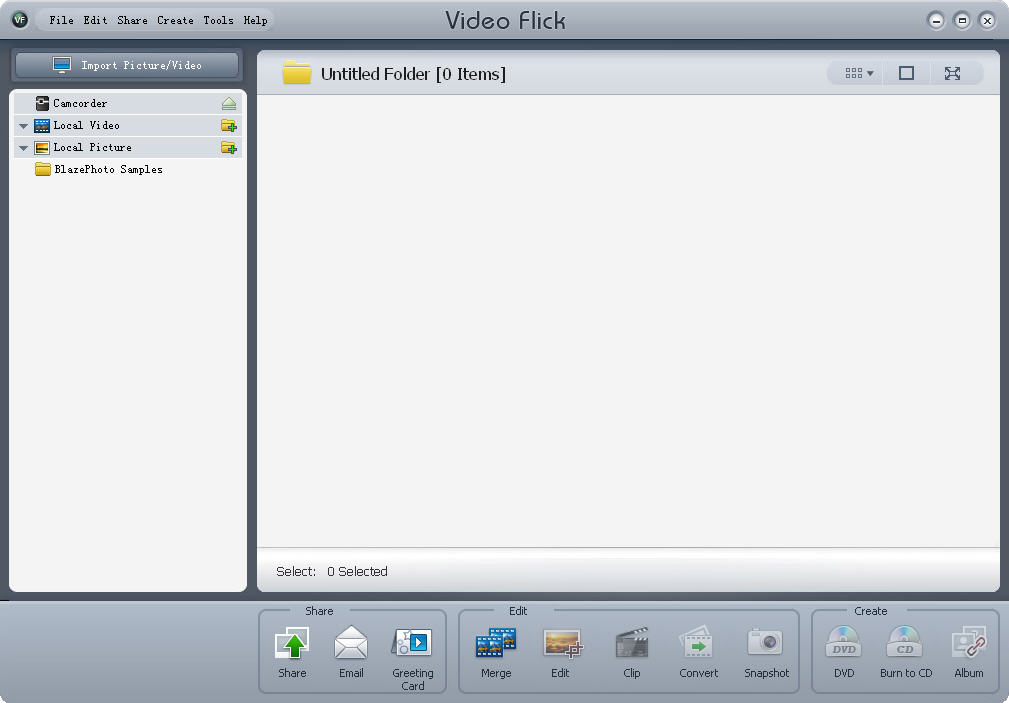
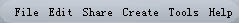 : Show quick launch here.
: Show quick launch here.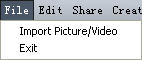
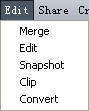

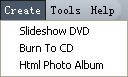
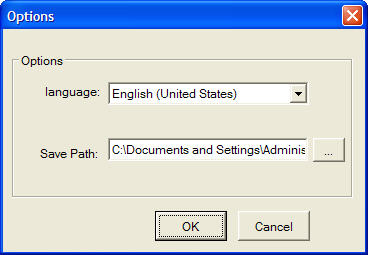
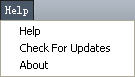
 : Click to minimum VideoFlick.
: Click to minimum VideoFlick. : Click to maximum VideoFlick.
: Click to maximum VideoFlick. : Click to exit VideoFlick.
: Click to exit VideoFlick.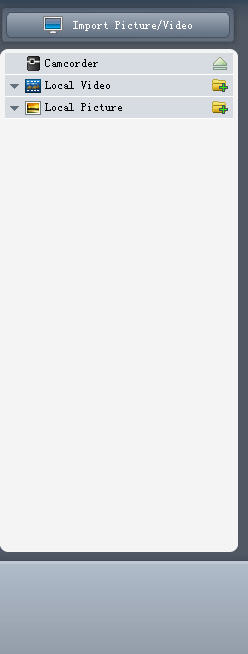 : Show Video and Image folders here.
: Show Video and Image folders here. 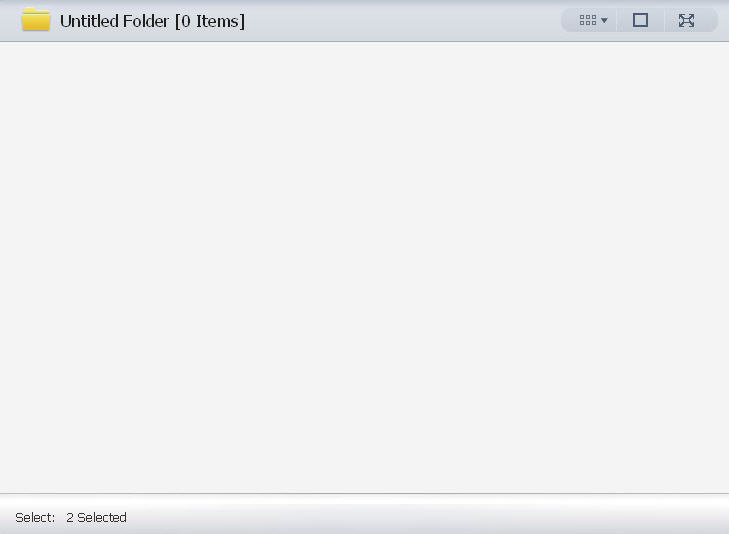
 fullscreen.
fullscreen.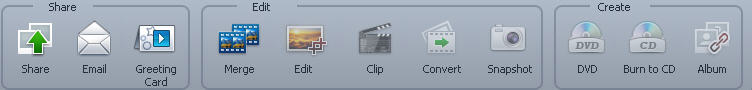 : Show the 11 function bars here: Online, Email, Card, Merge, Edit,Clip, SnapShot, DVD, Burn CD,Album and Convert.
: Show the 11 function bars here: Online, Email, Card, Merge, Edit,Clip, SnapShot, DVD, Burn CD,Album and Convert.