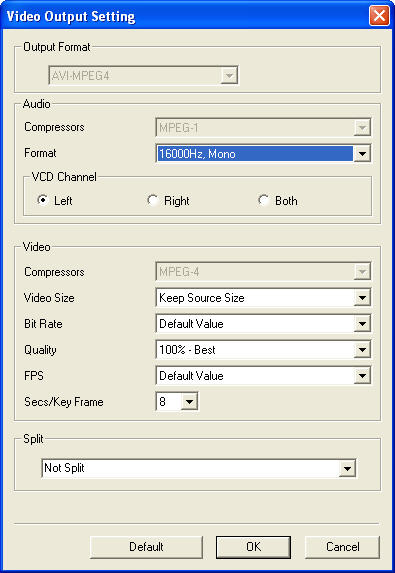|
|
Video Output SettingIn Video convert page, move mouse to "Output Format ", click “Setting”, “Video Output Setting” box will popup for video output setting.
Here you can freely set audio and video parameters of your desired output file, including audio compressor & format, VCD Channel (available only for *.DAT source file), video compressor, size, bit rate, quality, FPS, key frame according to your requirement. Split: Split a large video file into smaller video clips to fit your device memory, drop down click to freely select Not Split, Split to 1 part, Split to 2 parts, Split to 3 parts or Split to 4 parts.
|
If you can’t find what you want here, please contact us. We'd love to hear from you or your friends. Please send an email to:
support@blazevideo.com We will reply you in 24-72 hours. Please contact us again after 72 hours without response. Search Help:
Help with other products
|