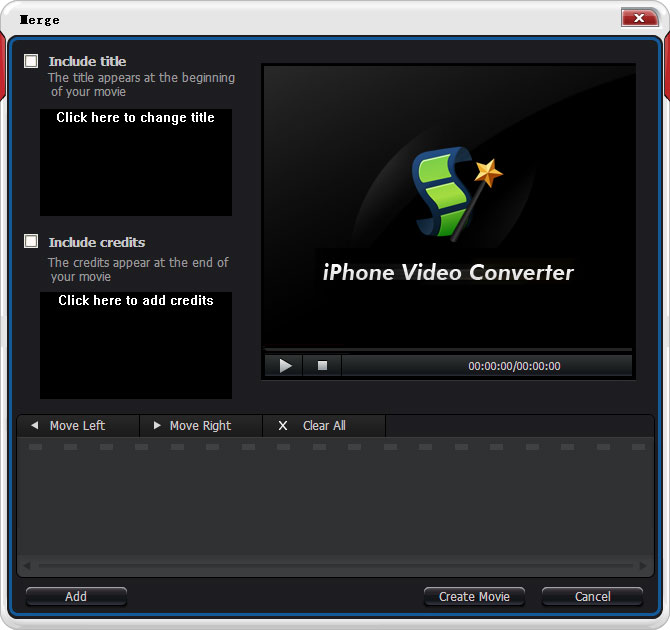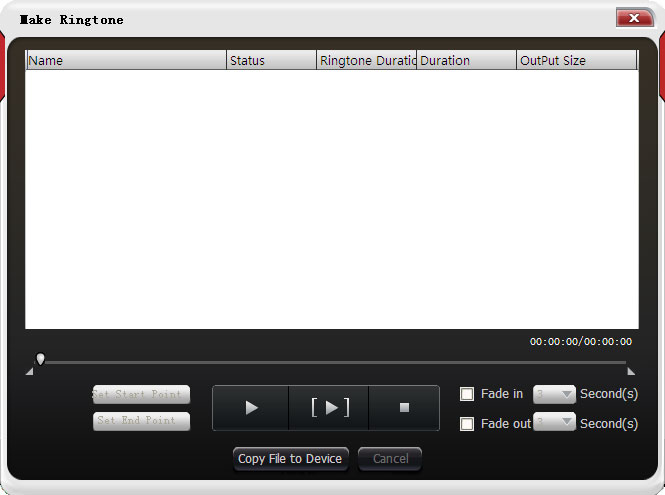Current Position :BlazeVideo > BlazeVideo iPhone Video Converter
BlazeVideo iPhone Video Converter V4.0
High Definition video files supported as input and output format
BlazeVideo iPhone Video Converter provides ultimate video to iPhone solution for enjoying all popular videos on iPhone, iPhone 3G, iPhone 3GS, iPhone 4, iPhone 4 HD.
This MP4 iPhone video converter also lets you edit videos easily by its useful video editing features like: trim video clips, crop video size, merge multiple video files into one, add watermark, subtitle or video playback effects, and then convert the edited videos to iPhone.
Additional, this MP4 video converter for iPhone allows you to enjoy more videos or photos by iPhone: download videos from YouTube, create free ringtones for iPhone or make photo slideshow and then convert to MP4 for viewing on iPhone anywhere you are at any time.
|
Best Video to iPhone Converter for Windows
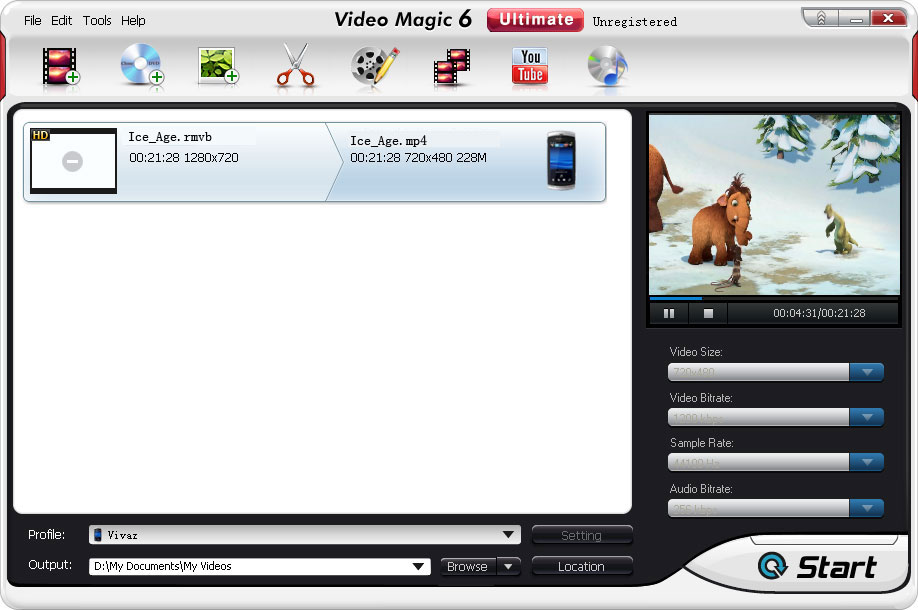 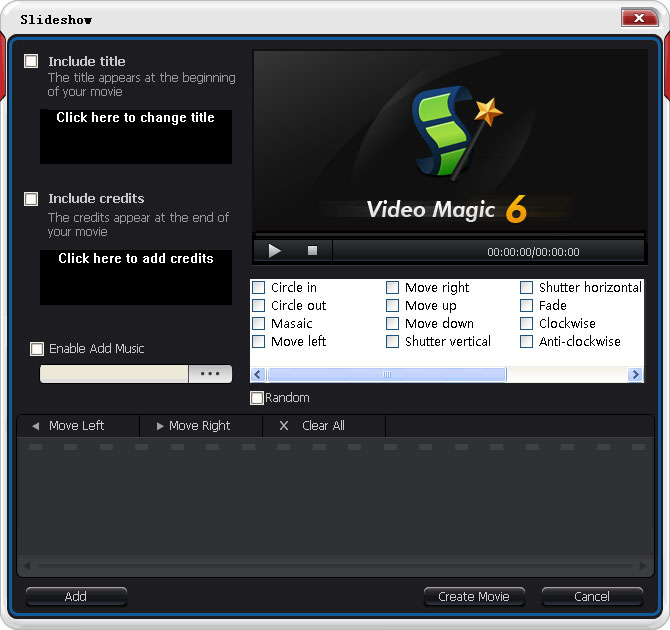 Personalize Your iPhone Video Files by Video Editing Personalize Your iPhone Video Files by Video Editing
Easiest-to-use Online Video Downloader
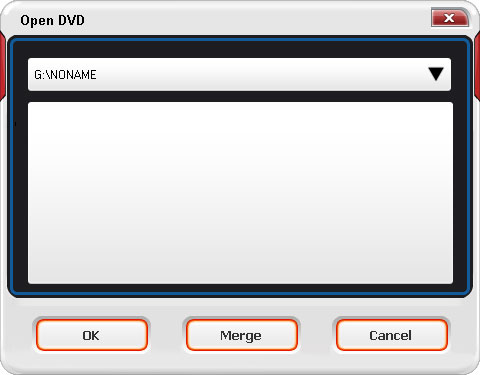 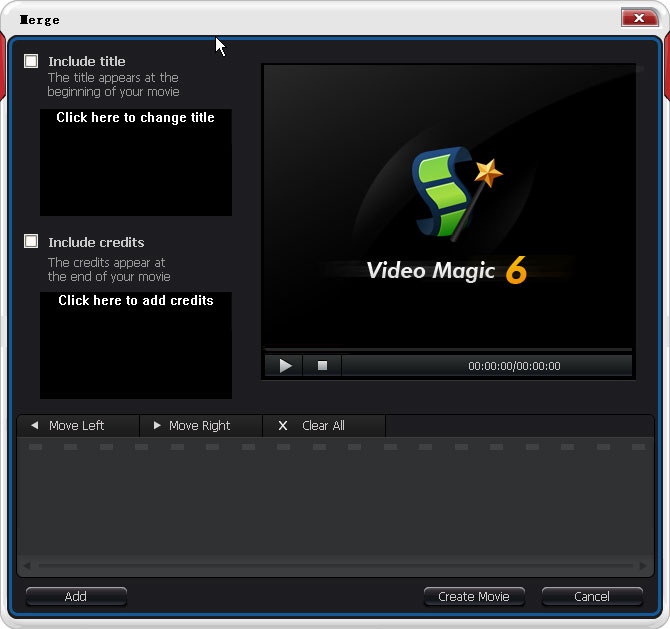 Professional Photo Slideshow Maker Professional Photo Slideshow Maker
Custom Create Ringtones for iPhone Family
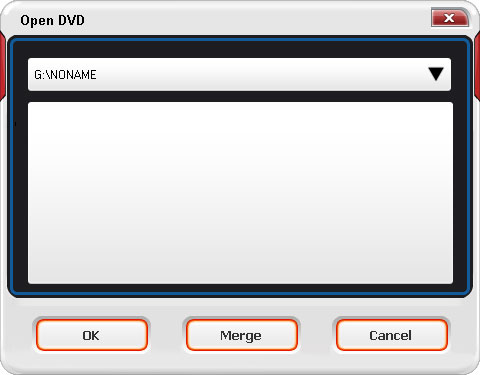 Even More Features
|
- BlazeVideo DVD to iPhone ConverterAn easy to use iPhone converter tool that converts any DVD movie to iPhone.
- BlazeVideo iPad FlickConvert everything including common videos, HD (high definition) videos, DVDs to MP4 for iPad/iPhone/iPod.
- BlazeVideo iPad Video ConverterProfessional & high-speed video converter to convert all video files to iPad.
- BlazeVideo DVD to iPad ConverterBest DVD to iPad converter designed just for your needs.
iPhone Video Converter
 Products
Products
- TV Recorder/Player
- BlazeVideo HDTV Player
- BlazeVideo TV Recorder
- DVD Ripper/Copy/Player
- BlazeDVD
- DVD Ripper
- DVD Copy
- Music DVD Creator
- Video/Photo Editing Software
- Video Editor
- Video Magic
- VideoFlick
- BlazePhoto
- iPhone/iPod/iPad Tools
- BlazeVideo iPhone Flick
- BlazeVideo iPod Flick
- BlazeVideo iPad Flick
- iPad Video Converter
- iPhone Video Converter
- iPod Video Converter
- DVD to iPad Converter
- DVD to iPhone Converter
- DVD to iPod Converter
- 3GP/PSP/BlackBerry Tools
- 3GP Video Converter
- PSP Video Converter
- BlackBerry Video Converter
- DVD to 3GP Converter
- DVD to PSP Converter
- DVD to BlackBerry Converter
- 3GP Converter Suite
- PSP Converter Suite
- BlackBerry Converter Suite
- Mac Software
- BlazeVideo DVD Ripper Mac
- Video Converter Mac