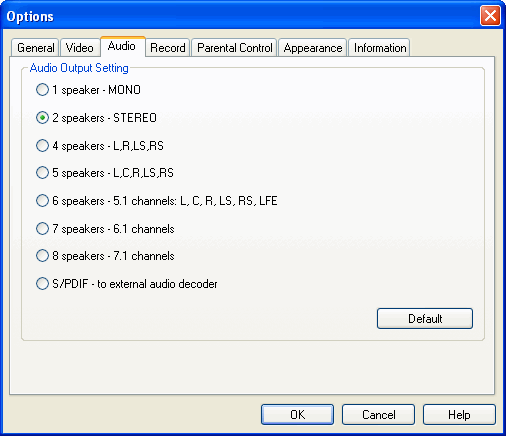|
|
Audio Setting
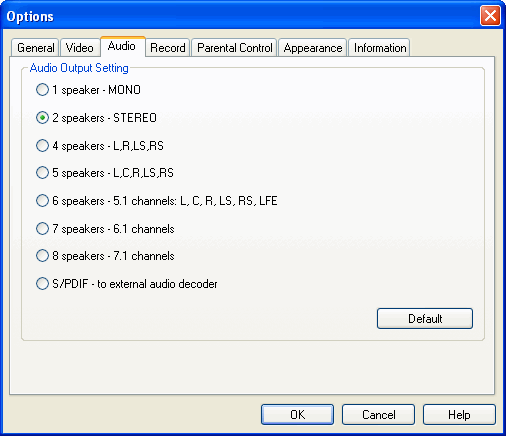 Audio Output Setting
Audio Output Setting
This option is used to configure the audio output mode for BlazeDVD Free. Please select the correct one from the following according to the actual configuration of your PC.
- 1 speaker – MONO
Mono channel output which combine multi channels into a single channel for output.
- 2 speakers – STEREO
Twin channels stereo which combine multi channels into twin channels output.
- 4 speakers – L, R, LS, RS
The 4 channels output option is suitable for computer with sound card supporting 4 channels output. They are left, right, left surround and right surround. If your computer system use 4 speakers, you may use this option. In this case, BlazeDVD will automatically assign 4 independent channels for these speakers and enable you to enjoy the true surround sound effect.
- 5 speakers – L, C, R, LS, RS
The 5channels output mode is suitable for computer with sound card supporting 5 channels output. They are left, center, right, left surround and right surround.
- 6 speakers – 5.1 channels, L, C, R, LS, RS, LFE
If your computer is provided with the sound cards which support 6-channel (left, center, right, left surround, right surround, and LEE ) output and six speakers, we advise using the function to obtain the surround sound experience. The mode is suited for the DVD discs that have multi-channel encoding function, such as Dolby Digital 5.1.
- 7 Speakers – 6.1 channels
7 channels output mode (6.1 channel mode): If your computer is installed with sound card with 7 channels output and is using 7 speakers, it will automatically export produce a more true and super surround effect when playing DVD with 8 channels.
- 8 Speakers – 7.1 channels
8 Channel output mode (7.1 channels): If your computer uses 8 speakers, you can use this option. BlazeDVD will automatically assign 8 channels for those speakers which will produce the feel of being at the live show.
- S/PDIF – to external audio decoder
Stereo signals shall be output to the external receivers through S/PDIF compatible sound card. S/PDIF is an advanced digital interface technology developed by Sony and Philips that is different from the traditional analogue interface for signal transmission. If you want to enjoy the true 6 channels audio quality, you must have external Dolby Digital decoder and they must comply with the S/PDIF compatible sound card.
Default
Reset the audio output option to its default value.
|
|
Search Help:
Help with other products
|