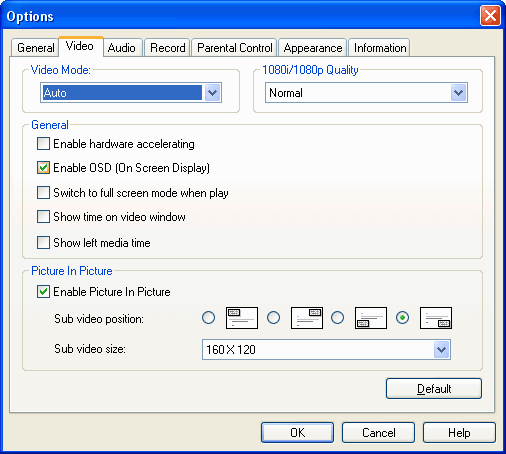|
|
Video Setting
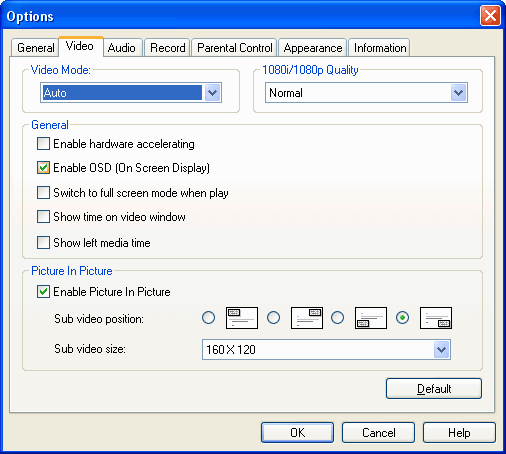 Video Mode
Video Mode
For this option, recommend to select "Auto";
- Auto: According the movies source BlazeDVD will automatically select the deinterlace mode (Bob or Weave) to obtain better video quality.
- Force Bob: The movie is coded from interleaved signal (i.e. 30fps/NTSC or 25fps/PAL) and played under this mode.
- Force Weave: It is suited for the movies content coded from the original film (i.e. 24fps).
General
- Enable hardware accelerating: check this option to utilize hardware accelerating to obtain better performance.
- Enable OSD: OSD is short for On Screen Display. Check this option to display prompt necessary message on the video window when you operate BlazeDVD.
- Switch to full screen mode when play: check this option, the window will automatically switch to full screen mode when you play movies.
- Show time on video window : check this option to display time on video window.
- Show left media time: Check this option to display left time on video window.
Picture In Picture
- Enable Picture In Picture: Play media by Picture In Picture mode.
- Sub video position: the position of sub video: left top, right top, left bottom, right bottom of the main video selectable.
- Sub video size: the size of sub video, 80X60, 160X120, 320X240 pixels selectable.
|
|
Search Help:
Help with other products
|