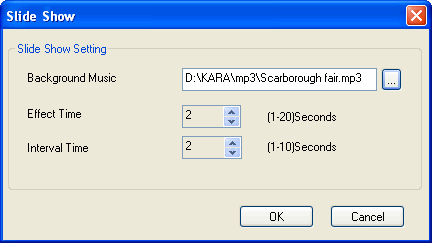Playing PicturesBlazeDVD supports playing pictures as slide show.1.Click "Open" button, select "Play photos as Slide Show" from the appearing Open Menu. Select the picture images from the open file message box, click "Ok". 2.Or right click video window, select "Play From"-> "Play photos as Slide Show".
3.You can set background music, effect times and interval times between two pictures in the Slide Show Setting. Click "Ok" when you finish setting, play the slide show. 4.If there is only one picture or mixed with other non-image formats files in the playlist, the file(s) could only be played in the single form but not in slide show. |
If you can’t find what you want here, please contact us. We'd love to hear from you or your friends. Please send an email to:
support@blazevideo.com We will reply you in 24-72 hours. Please contact us again after 72 hours without response. Search Help: Help with other products
|