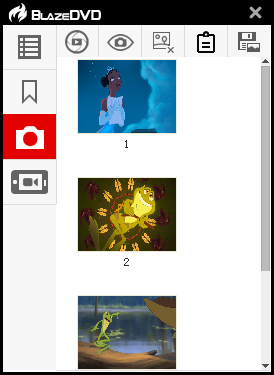Capture ImageBlazeDVD Free enables you to capture still image during movie playing. Press [Ctrl]+<C>key or click Capture 1.The bitmap image captured will be stored in "My Pictures" directory as default. 2.They are saved in sequence number by default as 1.bmp, 2.bmp and so on.
Capture Capture moving or still image in BMP format.
Preview Preview the images you have selected.
Delete Delete: Delete the selected images. Delete All: Delete all the images in list.
Copy to Clipboard Copy the selected images to clipboard.
Save Save: Save the selected image Save All: Save all images in the list Save As: Rename the selected image |
If you can’t find what you want here, please contact us. We'd love to hear from you or your friends. Please send an email to:
support@blazevideo.com We will reply you in 24-72 hours. Please contact us again after 72 hours without response. Search Help: Help with other products
|