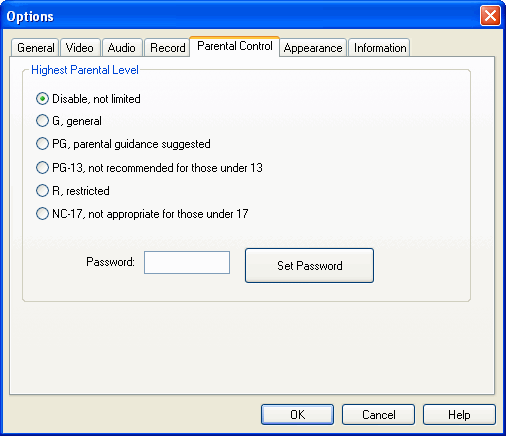Parental ControlThe parental control in BlazeDVD, similar to the ratings of movies may be used for specific users (normally parent) to restrict the contents to be played. After the parental control is set, the BlazeDVD will prompt for parental password during the playing of DVD if it detect the contents contains higher level restriction. Only after the correct password is keyed in, can the play resume.
|
If you can’t find what you want here, please contact us. We'd love to hear from you or your friends. Please send an email to:
support@blazevideo.com We will reply you in 24-72 hours. Please contact us again after 72 hours without response. Search Help: Help with other products
|