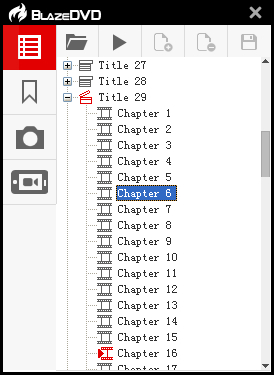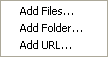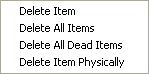Playlist ManagementPlaylist lets you select and save a list of files, then played in the order you specified.
Open
Go to Play Go to play the select channel or file
Add Playlist
Remove Playlist
Save Playlist
|
If you can’t find what you want here, please contact us. We'd love to hear from you or your friends. Please send an email to:
support@blazevideo.com We will reply you in 24-72 hours. Please contact us again after 72 hours without response. Search Help: Help with other products
|