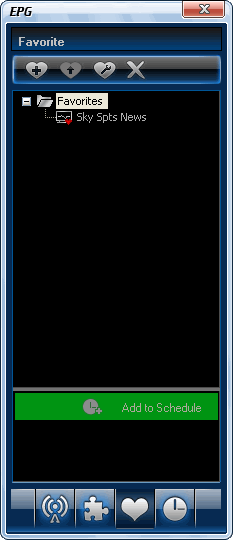Favourite ManagementAdd to Favorite: In Channels page of EPG window, select a channel, then click the "Add to Favorite" button Click You can also freely manage your favorite channels in Favorite page of EPG window.
|
If you can’t find what you want here, please contact us. We'd love to hear from you or your friends. Please send an email to:
support@blazevideo.com We will reply you in 24-72 hours. Please contact us again after 72 hours without response. Search Help: Help with other products
|