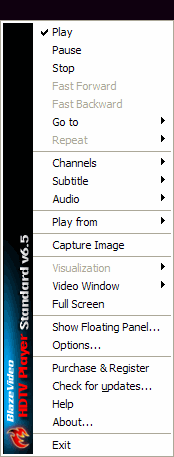Right-Click MenuDuring playback, position the cursor above the video window to right click for the menu, the menu's commands is same of general menu. The menu is followed:
|
If you can’t find what you want here, please contact us. We'd love to hear from you or your friends. Please send an email to:
support@blazevideo.com We will reply you in 24-72 hours. Please contact us again after 72 hours without response. Search Help: Help with other products
|