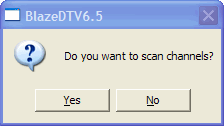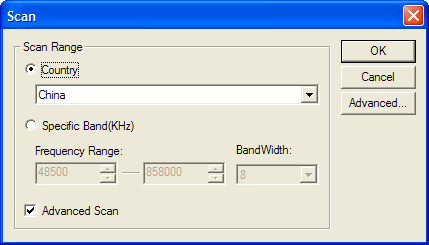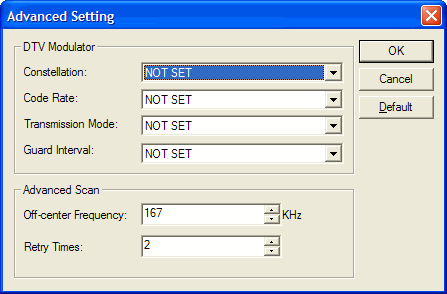Scan DVB-T ChannelsIf a DVB-T tuner installed or connected to your PC, and its driver has been properly installed, after launch BlazeVideo HDTV Player, a message box will pop up to enquire you whether to scan channels.
Click Yes, the "Scan" box ejects for you to set scan options.
Advanced Setting: Check on "Advanced Scan" and click "Advanced..." to popup "Advanced Setting" box:
Click "OK", it will begin to scan all the available DVB-T channels. |
If you can’t find what you want here, please contact us. We'd love to hear from you or your friends. Please send an email to:
support@blazevideo.com We will reply you in 24-72 hours. Please contact us again after 72 hours without response. Search Help: Help with other products
|