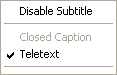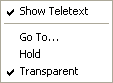View Digital TeletextNote: The Teletext is activated only if HDTV service provider has provided such program.
View Teletext:There are two ways to view teletext: 1. In Main Control Panel, click Subtitle button
2. In TV Advaned Panel Teletext area, click Teletext button
Go To: click to popup a menu allowing you to go to specified teletext page. You can also click the Hold: Always hold and keep playing the current teletext program during other operations. Transparent: Display Teletext over the current video by transparent mode, if not checked, there will be only teletext, no video displaying. |
If you can’t find what you want here, please contact us. We'd love to hear from you or your friends. Please send an email to:
support@blazevideo.com We will reply you in 24-72 hours. Please contact us again after 72 hours without response. Search Help: Help with other products
|