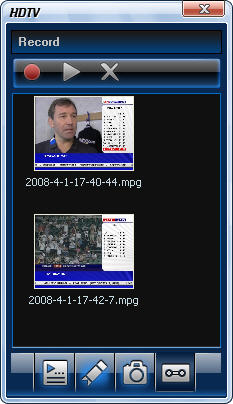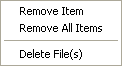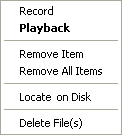Real-Time Record TV ShowYou can real-time record your favorite TV show while you are watching TV show. You can record video & audio, or record audio only. Please go to Record Setting for record type setting.
The operation is very easy, just directly click Record button
Click to start to record, during recording procedure, the file size will keep dynamically changed
Click to stop record, then the record file will be auto saved as ".mpg" file named by record time in the specified folder you have set in Record Option page.
Click to playback the selected record file
Right-click Menu:
|
If you can’t find what you want here, please contact us. We'd love to hear from you or your friends. Please send an email to:
support@blazevideo.com We will reply you in 24-72 hours. Please contact us again after 72 hours without response. Search Help: Help with other products
|