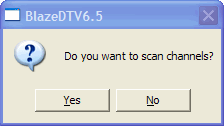Scan ATSC ChannelsIf an ATSC tuner installed or connected to your PC, and its driver has been properly installed, after launch BlazeVideo HDTV Player, a message box will pop up to enquire you whether to scan channels.
Click Yes to popup below "Scan" box, please specify the right ATSC Type and Scan Range, then click “OK” to begin to scan channels. Click "OK", it will begin to scan all the available digital ATSC channels. |
If you can’t find what you want here, please contact us. We'd love to hear from you or your friends. Please send an email to:
support@blazevideo.com We will reply you in 24-72 hours. Please contact us again after 72 hours without response. Search Help: Help with other products
|